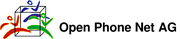- Auf “Menü” Knopf drücken
- Wähle “Leistungsmerkmale”
- Wähle “Anklopfen”
- Wähle “2. Ton abspielen”
- “Aktiviert” für einen Ton “Deaktiviert" für keinen Ton
- "Speichern"
https://portal.opennet.ch
- Mit der App HostedPBX das Gerät anwählen
- Unter Erweitert -> Verschiedenes -> "Anklopfen Geräteprovision" aktivieren
Your answer
Please try to give a substantial answer. If you wanted to comment on the question or answer, just use the commenting tool. Please remember that you can always revise your answers - no need to answer the same question twice. Also, please don't forget to vote - it really helps to select the best questions and answers!
Ask a Question
Keep Informed
About This Forum
This community is for professionals and enthusiasts of our products and services.
Read GuidelinesQuestion tools
1 follower(s)
Stats
| Asked: 6/3/19, 4:09 PM |
| Seen: 17539 times |
| Last updated: 7/14/20, 1:06 PM |